NERALLT 2010 Spring Conference Program Available
 Tuesday, April 27, 2010 at 4:03PM
Tuesday, April 27, 2010 at 4:03PM Originally posted by John Graves on March 17, 2010.
The program for the Spring 2010 NERALLT conference is now available for viewing by clicking on the following link below:
|
Time |
Event |
|
8:00 am |
Registration |
|
8:30-9:30 |
Breakfast |
|
9:30-10:00 |
Welcome Thomas Hammond, Harvard University, NERALLT President John deSenzendeffy, Boston University, NERALLT Conference Host |
|
10:00-10:45 |
Rebekha Abbuhl, Ph.D., California State University at Long Beach- Meeting Student Needs on a Budget: Preparing Teachers to Provide Online Instruction Using Low-cost Resources (Elluminate) To help students obtain the skills they need to successfully complete their studies, universities are increasingly making use of distance learning, including foreign language learning courses. However, while the demand for online language teachers has rapidly increased, language teacher education has been criticized for not adequately preparing preservice teachers for instruction in this new medium (e.g., Compton, 2009; Kessler, 2006). While the reasons for this gap are varied, lack of resources and perceived difficulty of implementation are frequently cited concerns. This presentation will discuss the evolution of English Writing Proficiency, a 10-week online course designed to give preservice English as a second language (ESL) teachers experience teaching online while helping ESL students improve their writing. This presentation will (1) discuss how this online course was shaped into a low-cost service learning opportunity for graduate students preparing to become ESL teachers; (2) cover the use of Elluminate (the licensed software used in the previous iteration of the course); and (3) provide examples of low-cost alternatives to this software that can be used on any campus with internet access. The results of ongoing research on the effectiveness of this course for both ESL writing outcomes and preservice development will also be addressed.
|
|
10:45-11:00 |
Break |
|
11:00-11:45 |
Hideko Furukawa, Kellie Campbell, Saint Michael's College- Using Existing Technologies to “Flip” the Oral Recording Process (Flip Camera) The Language Learning Resource Center (LLRC) at Saint Michael’s College is managed under the Information Technology Department (IT). Many technologies have been purchased in the past with clear purposes. Now, specifically within the LLRC, some of the resources have lost their original purpose or have not been utilized to their optimum potential.
The first goal of this presentation is to present the way in which an existing technology, Flip Video Camera, can be leveraged to its optimum potential. The second goal is to present how to use the Flip Video Camera in order to benefit the oral exercises/activities and the oral exam process in three different level Japanese courses.
There will also be conversation about different ways to leverage specific technologies (like the Flip Video Camera) to specific faculty who would be willing to use the technology in the language classroom. Ideas concerning other uses of the Flip Video Camera, as well as other voice tools, and the pros and cons of each technology will also be discussed. Finally, comments and outcomes for students and faculty will be presented through the results of a survey and an on-campus workshop about using this technology in Japanese and other language courses.
|
|
12:00-12:45 |
Eduardo Lage-Otero, Ph. D.,Trinity College- Freedom of Speech: Open-source Voice Tools in Moodle Trinity College has recently decided to migrate from the proprietary Blackboard Learning Management System to the open source Moodle platform. As part of this transition, the Blume Language Center is evaluating the feasibility of dropping the Wimba Voice Tools in favor of an open source alternative. Instructors have enjoyed the ease of use and variety of features provided by Wimba to develop voice-based language activities. However, the high cost of the Wimba voice tools and the availability of open source alternatives (e.g., the Gong project or the COVCELL project) are strong incentives to explore viable alternatives for language instruction. This presentation will discuss the various voice tools we are considering, their pros and cons, and a potential migration path that would provide a smooth transition for both faculty and students.
|
|
12:45-1:45 |
Lunch/NERALLT Business Meeting |
|
1:45-2:30 |
Audrey Sartiaux, Ph.D., Union College- Captivating Stories: How to Create Budget Friendly Digital Narratives In this poster session, I will show how to use free online applications to create and publish digital stories using voicethread, jaycut and audacity. I will showcase what these programs have to offer and give a live demonstration on how to use them. In addition, I will show an example of a voicethread created by our language Russian assistant for a basic Russian class. Indeed, after having trained our six language assistants to use these applications and explained their pedagogical value in the curriculum, our Russian language assistant developed a successful project to create an online dialogue with her students during one of her lab session. Thomas Hammond, Harvard University, Gordon Stewart, Princeton University- VGen: Using Information Retrieval to Predict Learners’ Lexical Challenges Developing effective materials and L2 proficiency measures can be both time-consuming and extremely expensive. Although the internet connects teachers and learners to a vast array of texts in nearly any language imaginable, selecting and preparing texts for L2 readers is a a daunting task. Although experienced teachers can often identify the words with which learners will struggle, the task of combing through the text is painstaking, and the results sometimes miss the mark.
The presenters will showcase a prototype tool, VGen, that uses methods from information retrieval to identify the salient vocabulary in a text. The tool uses the term frequency–inverse document frequency score (TFIDF) to ranks each word in the text based upon the intersection of two measures: high frequency in the text (proxy for importance to the text’s meaning) and low frequency in the corpus (filters out function words like the and ubiquitous content words that most L2 readers would have encountered already. This procedure produces a rank-order list of terms that merit the most attention in pre-teaching or in testing.
In practice, TFIDF ranking appears to be a good proxy for word importance and difficulty. However, in further work the presenters plan to use experimental data to build a classification engine, possibly based upon cluster analysis, to identify more accurately the key terms in a text.
Although work to date has been done with English texts, the VGen tool itself is languagee neutral. The presenters are eager to collaborate with others who might like to apply the tool to texts/corpora in other languages.
Luke McCarthy, Norwalk Community College- Using Online Resources and a Little “Know-how” to Build Complete Language Learning Units Over the past few years, publishers have been moving toward online-based language learning packages away from CD-ROM and networked based ones. The cost of these per-student-online-accounts can be substantial when approached from a semester or yearly basis. This session will explore ways language technology professionals can combine online video, audio, and other resources with ready-made templates, a little “know-how”, and some creativity to create individual language learning exercises to complete units at little to no cost. These language units/exercises provide basic student tracking but can be expanded depending how involved language professionals want to be with their creations. A free CD-ROM with the templates, examples, and resources presented will be provided.
|
|
2:30-3:15 |
Aneka C. Meier, Ph.D., East Stroudsburg University of Pennsylvania- Social Networking: Enhancing Standards-based Foreign Language and Culture Learning via the Online Application Platform Ning This presentation focuses on the use of social networking sites as a student-driven, collaborative, and highly interactive tool for foreign language and culture learning. It describes the ways online communities, such as Facebook, engage our students today, who belong to the ‘Web 2.0’ generation of so-called ‘digital natives.’ I will discuss how I have very successfully implemented Ning in my college-level German language classes and how I use it as a course management system. Ning provides a free online application platform for creating individual networks on particular topics of a user’s choice, and has become increasingly popular among educators. As it offers students a fun way of learning and allows the instructor to facilitate a strong sense of community, Ning has the potential to immerse students in a foreign language and lead to the achievement of collective language learning goals.
|
|
3:15-4:30
|
Mary Simone, UMass Amherst- iTunesU and SCOLA This presentation describes the distribution of audio, video, and text files through an iTunesU course for Chinese 105, a Chinese language course for heritage speakers at UMASS Boston. UMASS Boston. The launch of the public face of iTunesU at UMass Boston two years ago made it possible for faculty to upload course content that was available to all who accessed the site http://www.itunes.umb.edu/. Many faculty prefer to have their course content only available through password authentication and not available to the general public. IT has been working towards this goal. Over the last several months, two language course professors have been piloting private authentication for their students to access their iTunesU courses. This presentation will briefly describe the workflow associated with this process and the technical challenges encountered. iTunesU at UMASS Boston can consolidate many of the various media content a professor uses in a course into one learning tool to simplify course management. For example, Chinese 105 uses a variety of rich content in the form of pdf, audio and video files delivered through multiple tools. There are videos from classroom capture skits, audio narrations from students, and audio recordings from the publisher. and videos from YouTUBE, and SCOLA. The professor and her students capture original content through flip video and original audio through mp3 recorders and distribute these through a wiki, blog, and Blackboard. In order to deliver the various media content formats through iTunesU, it has been necessary to convert media content. In order for a course to deliver the diverse media content from different sources, it has been necessary to set up copyright policies for faculty that set up guidelines for uploading content and maintaining content on-line as well as receiving permission to use content. Another part of this project has involved training faculty to manage their own iTunesU content once a course has been created. This presentation will also describe the development and delivery of training materials for faculty.
|
|
4:30-5:15 |
Tour of Geddes Language Center |
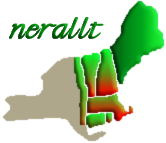
Reader Comments